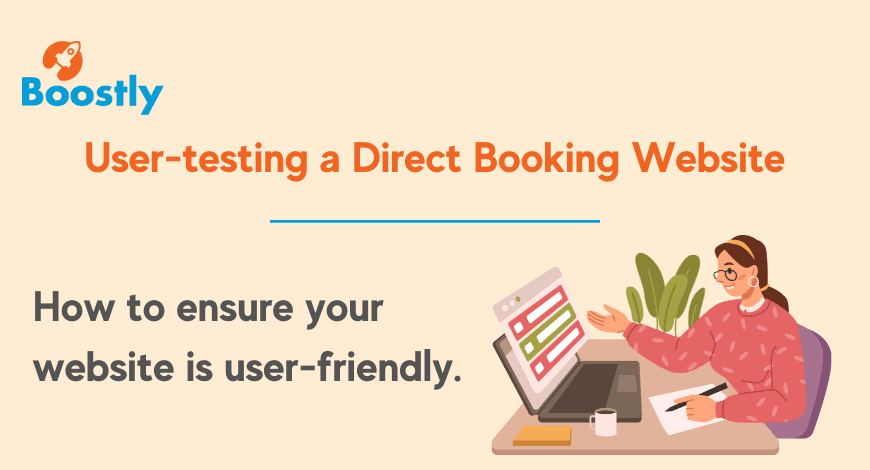I’m assuming the majority of you reading this have had your vacation rental website designed for you, and I’m sure you trust your web designer. But ask yourself this: Does your website get the job done? Are you getting bookings through it, or is there something you are doing – or something your holiday rental site is doing – that is reducing your accommodation bookings?
The Problem
Repeated studies have shown that you get less than 3 seconds to impress someone on your site, or they will go elsewhere. Let me reiterate: In that amount of time, you need to:
- Be clear and concise.
- State what you're all about
- Display a visible call to action
Questions You Should Be Asking:
- How confident are you about your website? Are people booking through it?
- Is it easy to navigate the booking page for a first-time user of your website?
- Have you ever tried user testing on your website?
- Is your site helping you with the bookings?
You can’t test it because you already know where everything is. If your friend or family member tests it, they won’t want to hurt your feelings if there is something wrong.
So you'll likely receive the standard feedback of “yeah, it’s good!” Perhaps you attempted to build a direct booking website that you thought was great. You had a few friends test it out, and you got back the “yeah, it’s good!” standard response. So you took their word as gospel that your website was the bee's knees.
However, you soon discovered that the friendly feedback you received was not aligning with your website's results. When you checked your stats, you noticed people were visiting your direct booking website and then leaving straight away. They weren’t even sticking around for 3 seconds!
That’s when you knew something was wrong. So, you immediately reached out for help and were pointed in the direction of User Testing.
The Solution to Poor Usability is User Testing
On the run? You can watch, listen and learn all about User Testing on the Boostly Youtube Channel.
The Principles Behind user-Testing Your Vacation Rental Website
User Testing means getting other people to test your vacation rental website. Simple! The person testing your website uses a service like this one, and records everything on their computer screen while commenting every step of the way.
You provide the tester with tasks to complete and questions to answer. For example, “How easy is it to find the Book Now button on my vacation rental website?” or, “Can you please book a two-night stay in April in one of our double rooms?”
The tester then completes (or tries to complete) the tasks while recording their thoughts and comments, including how easy or hard it is for them to do what is asked. This provides you with some amazing insight because the tester can recreate a potential guest's experience navigating your website.
Here is an example video of a user testing a website:
You, or your vacation rental web designer, then use these insights to fix what your website needs to fix.
The OTA's do this all the time. They test, test, and test some more. Of course, they also have the budget to do it all the time, which is why Boostly was created – to give hosts and accommodation rental owners the opportunity to compete with those larger OTA's.
Ready to dig deeper? Here are five principles for testing the usability of your vacation rental web design.
1. Keep the Design of your Vacation Rental Website Simple and Clear
A good user experience and higher conversion rates start with a simple and straightforward design. Navigating your website should also be easy.
One way to achieve this is by simplifying your menu. Users want to get to where they are going in as few clicks as possible.
So, ensure your layout is organised and uncluttered so visitors to your direct booking site can find what they need quickly and without confusion.
2. Aim for a Consistent Look and Feel
Consistency is essential in creating a good user experience for short-term rental sites. This means the website should have a consistent visual design, navigation, branding and language throughout.
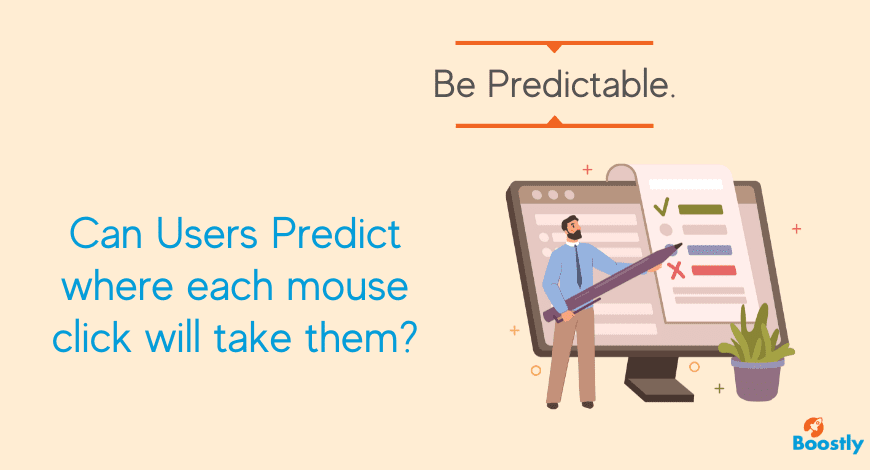
Users should be able to predict how to interact with your accommodation website based on their prior experience.
3. Make Everything Easily Accessible
A vacation rental website that is easy to access for all users, regardless of their abilities, is key to a good user experience.
This includes ensuring that your vacation rental website builder creates a website that is optimised for mobile devices, provides clear and easy-to-read text, and has sufficient colour contrast.
4. Direct Booking Site Speed and Performance
Users will expect your vacation rental website to load quickly and perform well.
A slow vacation rental website will result in frustration and abandonment (known as bounce rate – read this for more information on the relationship to bounce rate and user experience).

A good user experience includes ensuring that the website loads quickly, pages are optimised for speed, and images and videos are compressed and optimised.
5. Ask, and Look for, Feedback and Communication on Your Web Design
A good user experience involves providing clear feedback and communication to users of your vacation rental booking site.
This can include using confirmation messages, providing error messages when necessary, and having clear contact information and support options.
It also means listening to user feedback and continuously improving the website based on their needs and preferences.
Five Tools You Could Use to optimise a User-Friendly Web Design
Below are some of the tools Boostly might use to test our vacation booking web designs for usability.
1. Make use of User Testing Tools.
User testing involves observing users as they interact with your vacation rental website to complete specific tasks. You can use tools like UsabilityHub to facilitate remote user testing or conduct in-person testing.
By watching users navigate your site and listening to their feedback, you can identify areas of your design that are causing confusion or frustration.
2. Use A/B Testing of Your Most Important Pages.
A/B testing involves creating two versions of your website and testing them against each other to determine which page performs better.
You can use tools like Google Optimize or Optimizely to run A/B tests on different aspects of your vacation rental website design, such as the layout, colour scheme, or navigation.
3. Engage in Expert Reviews.
An expert review involves having a usability expert evaluate your website and provide feedback on areas that could be improved.
This can be a cost-effective way to get feedback on your design if you need access to a large user testing pool.
4. Evaluate Site Architecture with Card Sorting.
Card sorting is a technique used to evaluate your website's information architecture. It involves asking users to group different topics or pages on your site into categories that make sense to them.
This can help you understand how users expect to find information on your site and identify areas where your navigation could be improved.
5. Make use of Heatmaps and Analytics.
Heatmaps (you can learn more about Heatmaps here) and analytics tools like Google Analytics can help you identify areas of your vacation rental website that users interact with most.
Heatmaps visually represent where users click or scroll on your site. At the same time, analytics can show you which pages are the most popular and which ones users exit quickly. This information can help you identify areas where your design works well and may need improvement.